HD Camera Ultra 2.3.1
Free Version
Camera App – Unlock the Full Potential of Your Phone’s Camera
If you frequently use your phone's camera for photography purposes but aren't satisfied with the photos you have taken then this camera app can be of use to you. HD Camera Ultra is a cool app which allows you to take breathtaking photos and selfies by utilizing the full extent of your phone's camera features. It provides various camera tools that can help in accessing the features of your camera that you didn't even know about. For instance, it can help you make use of the digital zoom option for capturing far of objects that can't be seen clearly by the naked eye. Moreover, it also lets you adjust the various camera parameters that can turn your ordinary selfies and images into studio-quality photos.

HD Camera Ultra has a simple user interface and a user-friendly design and layout. These two features ensure that even novice camera users won't have any difficulty in using it. This camera app lets you take photos with both your device's front and rear cameras. You only have to click a button located at the bottom-left corner of the screen to choose the camera that you want to use for snapping photos. There is a flash button located alongside the camera choice button. It can help you in enabling or disabling the flash option, provided your phone's camera has one. You can capture photos either by clicking the camera shutter button located at the center of the bottom bar of the screen or by long-pressing on the camera display.
In this camera app, you will find an instant preview of all the photos you take. The preview of the photos you capture is displayed in a small window located to the right of the camera shutter button. When snapping a photo, you have three different Focus modes from which to choose from. These Focus modes include Auto, Infinity, and Macro. With the help of these Focus modes, you can center your photos and ensure that they are never out of focus. You can access these modes in a pop-up window which appears upon clicking the knob icon located at the bottom-right corner of the camera display. In addition to the Focus modes, you will find the options for adjusting the White Balance of your photos in the same pop-up window.
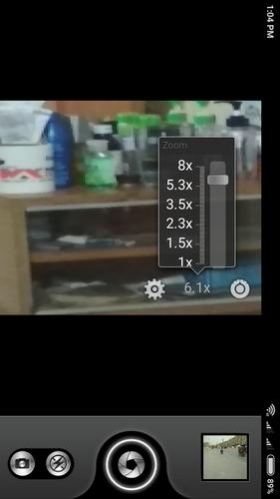
HD Camera Ultra offers you the chance to take photos of objects that are located far away from you by using the digital zoom feature of your phone's camera. It lets you zoom in up to 8 times, making it easy for you to capture minute details of the object present in front of you. Do keep in mind that the zoom digital feature is dependent on the quality of the camera onboard your device. For cameras with higher Megapixels, the digital zoom option returns crisp images while for a lower-Megapixel camera, the result of the digital zoom is a bit blurry. The digital zoom option can be accessed by clicking its icon which is located towards the left of the knob icon.
Features:
- Simple user interface
- User-friendly design and layout
- Click HD photos with a touch of a button
- Digital zoom for taking photos of far of objects
- Lots of option for adjusting the White Balance of the photos
- Option available for regulating the light exposure
- Eliminate noise by disabling shutter sounds
- Various Focus modes to choose from
- A variety of photo effects available
- Instant preview for every photo
Conclusion:
HD Camera Ultra is an app for people who have an interest in photography and mostly use their phone's camera for this purpose. It enables them to take HD photos of themselves and their surroundings by providing them camera tools that help them in unlocking their camera's full potential. It is, without a doubt, an excellent camera app and you should have it on your phone.
Our Recommendations